|
 Edraw Flowchart Software 6.5 (Downloads: 936) Edraw Flowchart Software 6.5 (Downloads: 936)
Create flow diagrams and org charts with minimum time loss! Edraw is a new flowchart software, which creates flowcharts and business charts with minimum time loss for you. Support basic flowcharts, organizational charts, business charts, hr diagrams, work flowcharts, programming flowcharts and network design diagrams.
Top 10 Reasons to Use Edraw:
1. Easy to Learn, Easy to Use. Drawing does not need to start anew. Just drag the ready-made shapes from the library pane and drop them on your page. Drawing couldn't ...
|
|
 Edraw Organizational Chart 6.5 (Downloads: 924) Edraw Organizational Chart 6.5 (Downloads: 924)
Create Organizational charts and business charts with minimum time loss! Edraw Organizational Charts is a new organization chart drawing software, which creates org chart and business charts with minimum time loss for you. Support basic flowcharts, organizational charts, business charts, hr diagram, work flowchart, programming flowchart and network design diagrams. Easy to use drawing tools, many pre-drawn org chart templates and more than 600 org chart symbols and org chart samples, drawing couldn't be easier!...
|
|
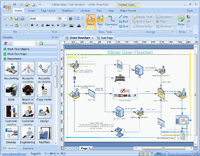 Edraw Max 6.5 (Downloads: 766) Edraw Max 6.5 (Downloads: 766)
Professional flowcharts, project chart, org charts, business diagram software Vector-based diagramming software with lots of examples and templates. Easy to create flow charts, organizational charts, business diagrams, science illustration, UML diagrams, BPMN diagram, circular diagram, process diagram, IDEF diagram, web diagram, work flow diagram, business form, network diagrams, mind map, business cards and database diagrams. With pre-drawn libraries and more than 5000 vector symbols, drawing couldn't be easier!
With pre-drawn librarie...
|
|
 EDraw Flowchart ActiveX Control 2.3 (Downloads: 412) EDraw Flowchart ActiveX Control 2.3 (Downloads: 412)
Build flowchart applications with minimum time loss! Do you want to learn how to draw? Now you can online! Learn how to draw like an local application with EDraw ActiveX Control, that lets you quickly build basic flowcharts, organizational charts, business charts, hr diagram, work flowchart, programming flowchart and network diagrams. It is a MFC based ActiveX control, compiled with Microsoft VC++ 6.0!
Features:
1. A new flowchart ActiveX Control builds flowchart applications with minimum time loss.
|
